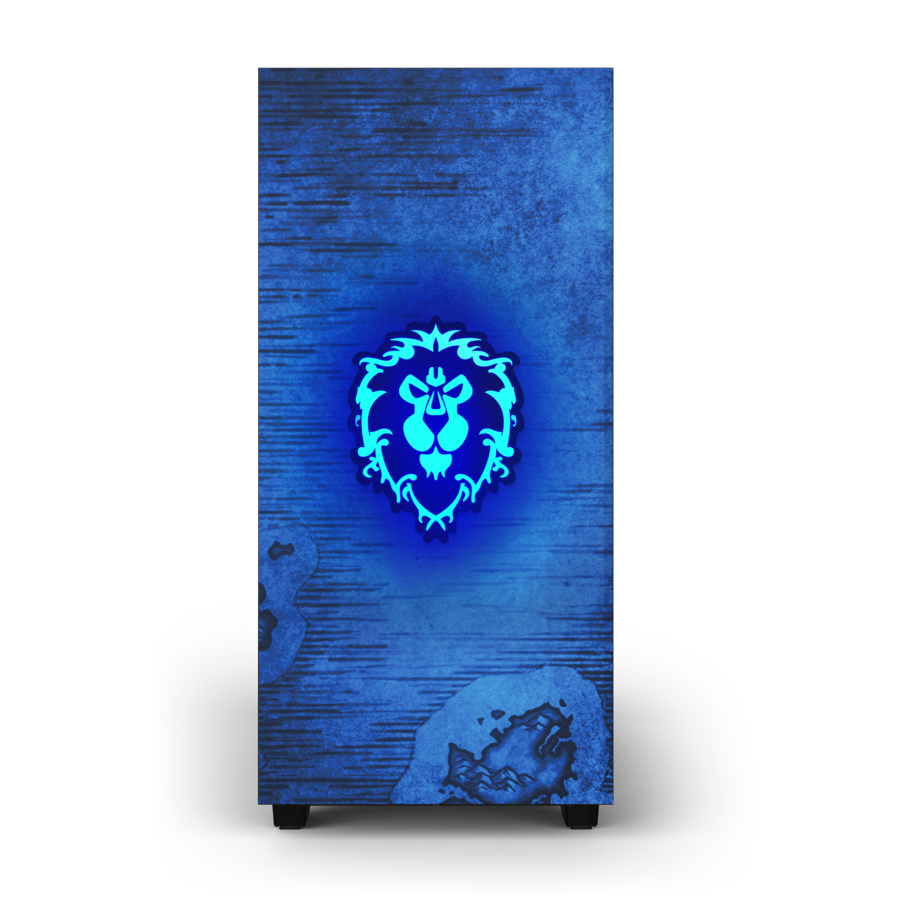
Blood, Sweat, and Tears: Journey to an Alliance PC
I knew I wanted a new PC, though my old one could last me another couple of years, at least till the next World of Warcraft expansions. I build my computers to last me at least 3 wow expansions or between 5-7 years, though it’d only been a few years since my last build. This time, I would aim for an Alliance look that would hopefully last me some time.
One of the first things I looked for, was a computer case. I know, by the title you probably think “Oh its a guide on how to build PCs or choose a good one.” Not exactly, more like a “Check out this case!” type editorial. Awhile ago, Blizzard announced that they would be pairing up with NZXT.com to make an alliance and a horde case.

After choosing the case, I had to wait for it to arrive. I became amazed upon recieving the case. The case has plenty of room for movement and a great cable management system. I would not need to figure out how to get around these wires much.
Alliance Limited Edition
Allow me to start off with this, this case is a limited edition. The company only made 1000 cases. My main is Horde and eventually, I want to paint my computer room my favorite color combination, blood red with black trim. I honestly want the Horde case, however, it was sold out. After some research, I discovered that this case would not be produced anymore but there were still Alliance cases since I’m bifactional it would work.

NZXT Alliance case
Ports
One thing that attracted my attention after getting the case was the ports on top. Though it does not have many on top in the way of USB ports you can use a device to expand how many more you can fit if you need more then what your motherboard will provide you. But notice, they have a little spot where you can put a Type-C charger, which is the primary charger they are using now for cell phones over a mini USB.
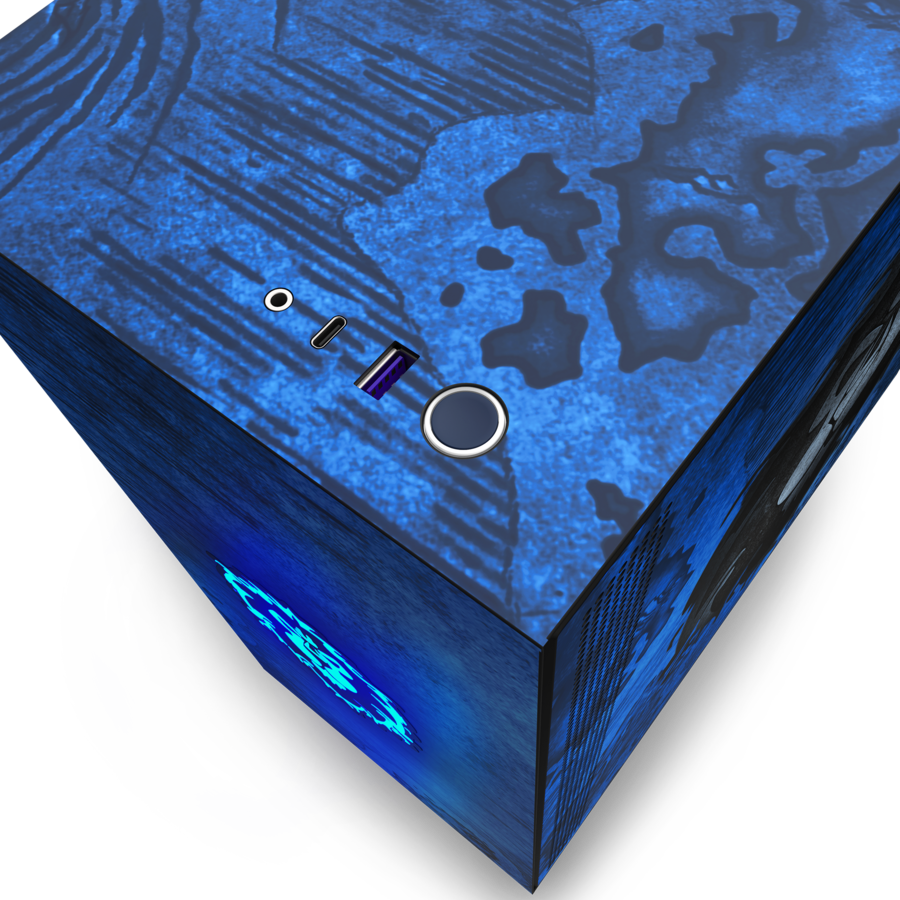
Cable Management
The back of the case is easily fitted so you can run cables through the back. This way they aren’t on the inside in your way should you need to get in there for whatever reason after your components are put together. After looking around, this even appears to have some great airflow to boot. The wires & cables are out of your way

Airflow
Airflow is something I was concerned about. A good cases need to have some good airflow. This case has so far in the past couple weeks I’ve had it put together appears to have decent airflow, though my anxiety still snags the better of me. It has 2 case fans, and I installed a 240 ML cooling system. This was easy to do, once I figured out how to do so.

Overall Thoughts
Overall, even amidst my anxiety I think this case was very much worth it. I hope and pray it will last me the next 5-7 years, so here is hoping it does. It is easy to get into, easy to move around and with my hyper-mobility and other physical problems this is important especially since my husband can’t live heavy items. I really do love this case.
Though the putting together of the computer components was frustrating and my motherboard bit me a few times, it has since found its new home inside of my new Alliance computer case. Amidst the tears and the sweat poured into it, I do overall love the case. Even my dad was interested in getting the case due to the cable management system it adds.

My favorite feature of the case is the light up. I have fallen in love with light up computer components and hope to one day have items that completely light up the inside to go with the case’s awesome design. Would I recommend you getting it? Yes!!! However, I bought the 559th case and there were only 1000 made. You can check out the case here.